




The lecture videos on JAIST-LMS can be accessed only from the campus network.
The copyright of all content published on JAIST-LMS is protected by the laws of Japan and international treaties.
Download or reproduction of these contents without permission is prohibited.
Preparation.
When you access from outside JAIST, for example from your home, you need to use SSL-VPN service for remote access in advance. For the procedure, please refer to "How to use from outside JAIST".
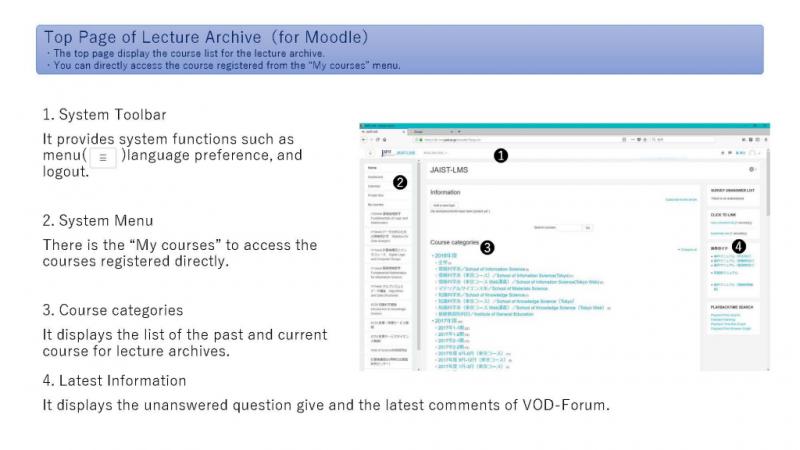
You need to enroll in advance to watch the lecture archive.
* This is the registration for watching the lecture archive. Please register the course according to the regular procedure.
* Some restricted courses are not available for watching.
JAIST-LMS can only be accessed from the campus network.
If you want to access JAIST-LMS from outside JAIST, such as from your home, you need to make a remote access connection to JAIST using "SSL-VPN service" of Research Center for Advanced Computing Infrastructure.
1. Access "https://vpn.jaist.ac.jp" and sign in.
2. Please select "jaist-vpn1" or "jaist-vpn2" as shown below.
For more information about SSL-VPN service, please refer to "SSL-VPN" page of Research Center for Advanced Computing Infrastructure.